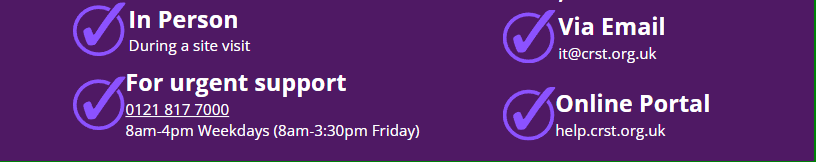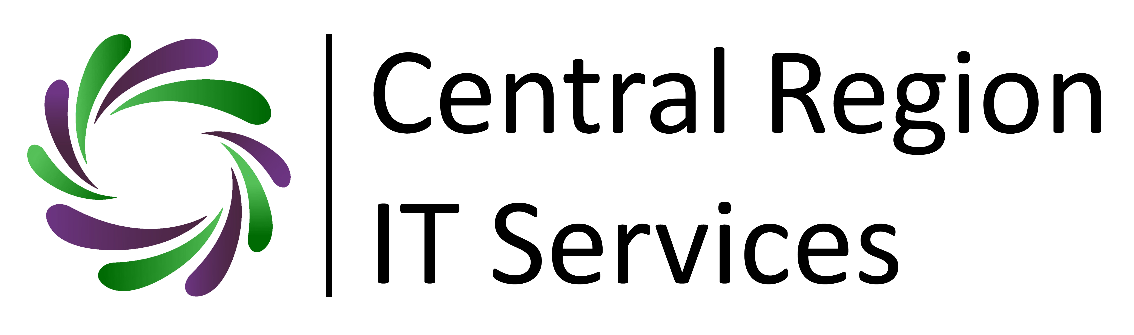
Print Release for Pupils
This guide will go though the process or releasing a print job that a student has submitted. Releasing a print job from a printer will cause the document to be printed requiring no student input on the school printers.
How to Students Print:
Please ask the student to print the document they wish as normal. The printer they should print to is called:
CRS-Photocopiers
Once they have printed the required document it will sit in a print queue waiting to be released by a member of staff.
*If the printer detailed above is not shown on the student device, please contact IT Support.
Releasing Students prints
Staff can simply release the Students prints by going to the below link:
PaperCut MF : Jobs Pending Release (crst.internal)
This can also be found on the staff landing page, please bookmark for ease of use in the future.
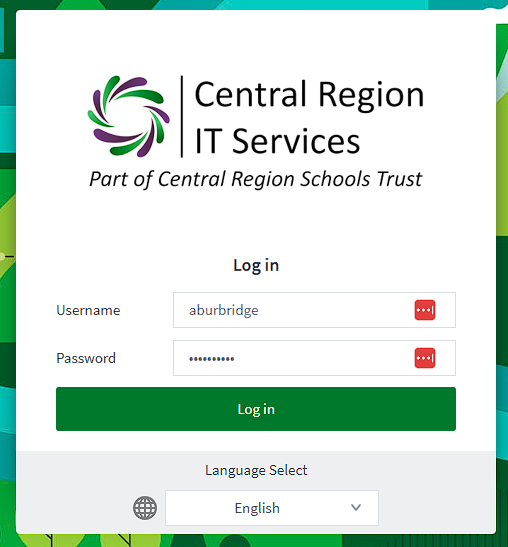
Once you have opened the link, please login with your normal school login details. When you have logged in, please select the option 'Jobs Pending Release', you should now see a list of jobs awaiting release.
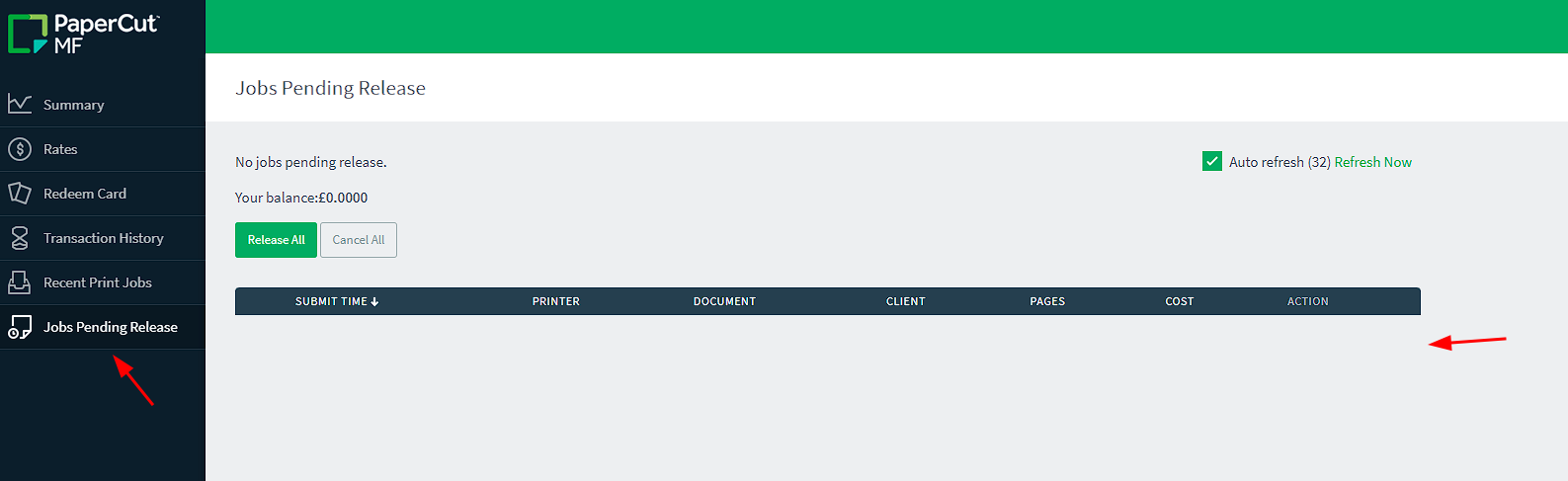
Please select the document you wish to print followed by the printer you want it to be released to. Once released, the document will release from the printer with no intervention from the student.
If you have any problems please contact the IT support team.