
Introduction
Microsoft Teams enables users to make and receive phone calls directly through the application. This guide explains how to set up and use Teams for phone calls, whether you’re calling colleagues or external contacts.
Steps to Make Phone Calls via Teams
1. Access the Calls Tab
- Open the Microsoft Teams app on your desktop or mobile device.
- Click on the Calls tab located in the left-hand menu.
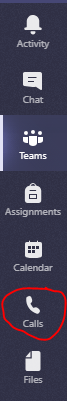
2. Search for a Contact
- Use the search bar at the top of the Calls tab to find the person you want to call.
- Type in their name or phone number.
- If the contact is within your organization, their name will appear in the search results.

3. Make a Call
- Internal Call:
- Click on the contact's name and select the phone icon to initiate the call.
- External Call:
- Enter the phone number manually using the dial pad and click the call button.
4. Use In-Call Features
- During the call, you can:
- Mute/Unmute: Toggle your microphone.
- Hold: Place the call on hold temporarily.
- Transfer: Forward the call to another contact.
- Add Participants: Turn the call into a group conversation.
5. End the Call
- To end the call, click the red End Call button.
FAQs
1. Can I make calls to external phone numbers using Teams?
Yes, if your account is configured with a calling plan, you can call external phone numbers directly from Teams.
2. What should I do if I can’t see the Calls tab in Teams?
The Calls feature may not be enabled for your account. Contact the IT support team to confirm your permissions.
3. Can I receive calls in Teams?
Yes, incoming calls will appear as a notification in Teams. You can answer directly from the notification.
4. Is there a cost associated with making external calls in Teams?
External calls may incur charges depending on your organization’s calling plan. Internal calls within the organization are typically free.
